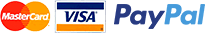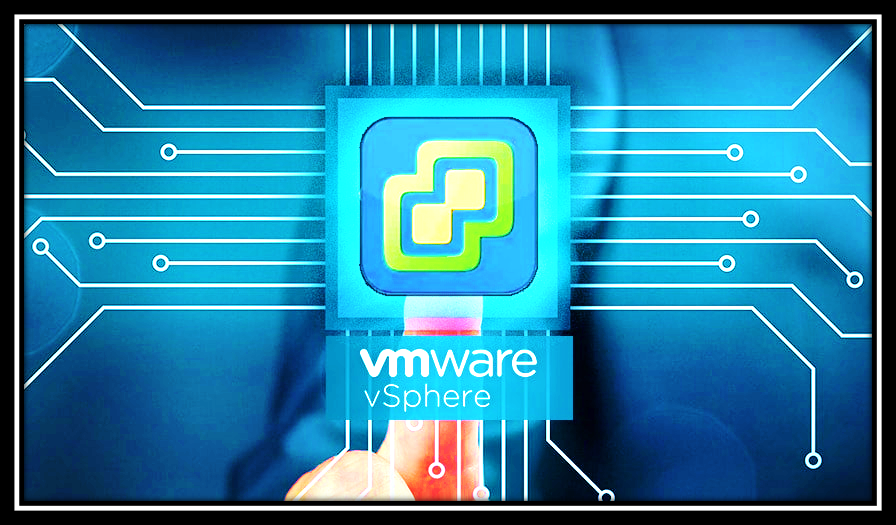
In this post, we will take a look at the following:
1. What vSphere Replicatio
2. How vSphere replication works
3. Limitations of using vSphere Replication
4. Difference between vSphere Replication and Backups
vSphere Replication
1. VMware vSphere Replication (VR) exists since 2012. Its latest version is 8.2 for vCenter/ESXi 6.7.
2. vSphere Replication can be used independently or included in the VMware Site Recovery Manager (SRM) for disaster recovery plans.
3. vSphere Replication license is included in vSphere Enterprise Plus, while SRM is an independent product and is a per VM or per CPU (as part of vCloud Suite Enterprise) license.
4. It protects your VMware Virtual Environment by replicating your VMware environment (site) to a secondary site. It also uses network-based Replication; SRM uses storage array-based replication or network-based vSphere Replication.
5. Here, we’ll only focus on vSphere Replication that uses replication network-based.
What is vSphere Replication?
1. VMware vSphere Replication works with vCenter by providing hypervisor-based virtual machine replication and recovery with data protection at a lower cost per virtual machine.
2. vSphere Replication is an alternative for expensive products, or that need third-party licenses for storage-based replication since it’s a network-based replication.
3. Here with vSphere Replication, customers can have a site-to-site replication to avoid failures or downtime on their Virtual Environments. It can also be used with VMware vSAN datastores as target Datastores for replication.
vSphere Replication protects virtual machines from failure between the below mentioned sites:
- Replication between sites, from a source site to a target site.
- Within a single site from one cluster/datastore to another.
- From multiple source sites to a shared remote target site.
How does vSphere Replication work?
1. vSphere Replication Appliance is installed at source and destination. Also creates host-based replication per VM between different sites. It creates a copy of the virtual machine in the target using VR agents by sending changed blocks of the VMs between source and target.
2. This process occurs independent of the storage layer, differently from how SRM works when using array-based replication. To create the initial virtual machine, & copy on the target, vSphere Replication make a full synchronization of the source virtual machine and its replica copy at the target.
3. The amount of sync that exists between source & target depends on the Recovery Point Objective (RPO) & the retention of instances from multiple points in time (MPIT) to keep that was selected in your Replication Settings.
4. All vSphere Replication configuration data is saved in an embedded database. You can also use an external Database on vSphere Replication implementation. By default, 3 standard scenarios can be used by vSphere Replication.
Replication Between Two Sites
1. it is possible to replicate all Virtual Machines inside the site 1 to a different location site 2. One vSphere Replication Appliance needs to be installed and also registered in each site for each vCenter.
2. It Means, site 1 vSphere Replication Appliance needs to be registered with vCenter in site 1, then vSphere Replication Appliance in site 2 needs to be registered with vCenter in site 2.
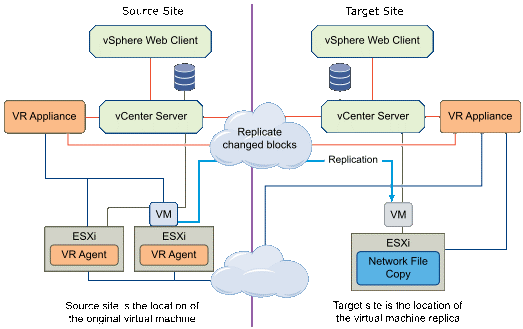
Replication In a Single vCenter Server
It is possible to replicate virtual machines inside a vCenter. There is only the need to implement one vSphere Replication Appliance in the vCenter.
Note: The replication target (Datastore) needs to be different from the source i.e, It is not possible to use the same source and target datastore for the replication.
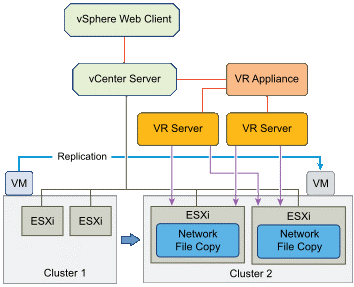
Replication to a Shared Target Site
It is possible to replicate virtual machines to a shared target site. As we can have more than one vCenter replicating to your targets, or even replicate to more than one vCenter.
Here we need to implement a vSphere Replication Appliance in each vCenter.
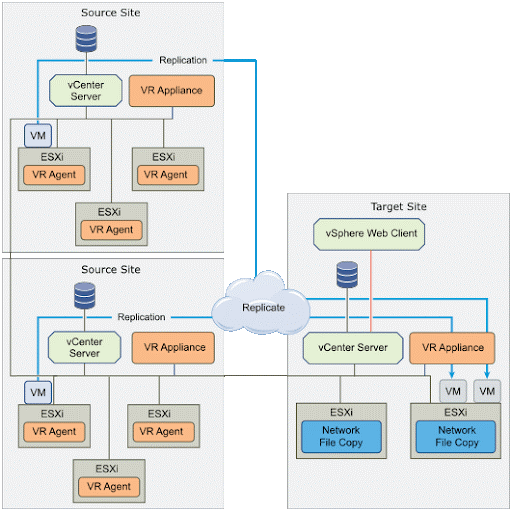
vSphere Replication Appliance Limitations
1. Is only possible to deploy one vSphere Replication Appliance on each vCenter
2. Each vSphere Replication Appliance can only replicate up to 2000 replications. Each VR Appliance can only manage 2000 VMs
3. Each vSphere Replication Server can only manage 200 Virtual Machines in a maximum of 9 vSphere Replication Server per vSphere Replication Appliance.
vSphere Replication – Virtual Machines Replication Limitations
1. Replication of FT protected VMs is not supported
2. VR can only replicate VMs that are powered on and cannot replicate powered off VMs
3. VR cannot replicate Templates, Linked Clones, ISOs or any non-VM files
4. VR can only replicate RDMs Virtual Disks that are set with Virtual mode
5. Replication of MSCS clusters is not supported. VR cannot replicate disks in multi-writer mode
6. Replication of vCenter vApps is not supported. It is only possible to replicate VMs inside the vApps
7. VR supports up to 24 recovery point
8.Replication of VMs with snapshots is supported; however, the snapshot tree is only available and created at the target site (with the possibility to restore using a snapshot restore point)
Does vSphere Replication use snapshots?
1. Yes, it uses, but only at the target side. After a first and full copy of the virtual machine to target, VR uses snapshots to save the recovery points, called Multiple Point in Time (MPIT).
2. Creating too many MPIT at DR site can drop performance of restore plan in case of disaster recovery. Since there are many snapshots in the source virtual machine, boot time can go from less a minute to several minutes because of snapshots.
3. Multiplying these values, like 100 VMs, have a considerable amount of time to boot your systems in your DR site because of many restore points in case of disaster recovery.
4. Below is an example of replication with only 3 retained instances per day for 5 days (this is just for 2 days).
5. Always use retained instances wisely & don’t create more than the necessary for your disaster recovery plan and RPO/RTO SLAs. vSphere Replication does not leave any snapshots at the virtual machine source.
How is replication different from backup
1. The significant differences between a replication and a backup in a data protection environment is the two metrics recovery point objective (RPO) and recovery time objective (RTO).
2. With backups, you have more data retention, and can implement the backup rule 3-2-1 (At least three copies of your data, have backup data on two different devices, and have at least 1 copy of the data offsite).
3. It involves creating a copy in a point-in-time of your data taken on a repeated cycle as hourly, daily, monthly, or weekly. By using Grandfather-father-son backup (GFS) rotation rule, you can retain your data as long as you wish while complying the local & federal laws as well.
4. For full data protection and data availability, using replication and backup together is the best option.
VMware vSphere Backup & Replication
1. Replication & Backup both has different scenario. As Replication is for a disaster recovery scenario and Backup is more for data recovery scenario, but with the new features and new technologies, both now work together for a full disaster recovery plan.
2. Take an example: Assume you have configured the replication in place and do not a backup system with the 3-2-1 rule.
3. In such case, if a system is corrupted or some files deleted from the Guest OS or even a malware attack like ransomware takes place, then this corrupted data is replicated to your DR. With only replication plan in place, this will not help to recover your lost data.
4. From above, having just a replication in place will not protect data from several failures that can happen. For a full data disaster recovery and business continuity, a replication implemented with a backup implementation protects your environment and data at all times and in different systems failures.
If an organization which utilizes VMware vSphere and does not have vSphere HA configured, then take this as an opportunity to do so.
HA is one of the best features of vSphere. It will serve to protect organizations production workload from loss of data or downtime.
There are not many configuration steps to get HA to work it’s magic, in no time you can have peace of mind knowing HA will engage when you have a host failure and protect the workload.
The best things about HA is that even with vCenter goes down, HA does not. It will continue to protect VMs and hosts against failures and downtime. It accomplishes this with the use of agents called Fault Domain Managers which communicate with each host a list of VMs and list of available hosts in the cluster.
Do not get caught unprepared in the event of a host failure, configure vSphere HA, set it and forget it.