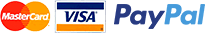As we all know most of the business organizations can make many smart investments in their IT department. One of the important investments is buying a File Server for storing, accessing and sharing file on the same network. Here are some important benefits that you would get from using a dedicated File Server for your DELL EMC Storage.
In this blog, we try to provide important and basic information on how to configure a file server in DELL EMC storage. Here we also provide some basic information about File Server and it features, how it works. To get actual configuration of your file server, kindly visit Sancuro, an ecommerce brand of Sancuro Infotech.
What is File Server and what are the Function of it..?
A file server is a storage device like a DELL EMC Storage or we can simply say a computer system on a network that gives other computers on that network access to shared resources. A file server has its advantages as your business critical files are stored on something that has more protection because it doesn't have one of your users sitting in front of it all day, surfing the Web and getting infected with e-mails. You can protect these file from theft and also can share on another system.
Functions of File Server Configuration
The file server in Dell EMC Storage has many important functions for any business who are working in IT environment. Some of these functions we are stated as below.
1. Centralized Management
By using a File Server in Dell EMC storage you can easily access all your files from one central location or stored them with proper protection. It also lets you control access so that there is minimal chance of your business information getting leaked to another businesses. Therefore, it is also important to ensure that your business data is saved.
2. Data Security & Backup
With proper Dell EMC Management using a file server configuration you can secure your enterprise data as well as backup it easily from centralised location at your network. File server is a computer that work to share a file or store it easily for users and all of them can have an access to share that files.
3. Data Recovery Made Easy
There are many data recovery features available within the File Server. You can easily retrieve files without any problems and it also save files in different old and new versions. You can retrieve any file that you accidently deleted from DELL EMC Storage with the help of file server.
4. Monitor Your Employee
File Servers in Dell EMC Storage offers support through which organisations can monitor their employees like tracking the users’ activities. By protecting vital files and monitoring data which is sent into or from your organization. You will be able to look at the websites which your users are accessing to protect from malicious file.
5. Increase User Control
File EMC storage server management provide all the needful data from central location. Businesses would be able to create new users within a short time and also delete a user from the system. Because of file server configuration you do not need to worry about unauthorized access from employees or any of the thing which can harm to your business.
How to Configure File Server in DELL EMC Storage..?
Configuring a file server on Dell EMC storageis a long process and time consuming for businesses hence before they can provision SMB file storage on the storage system. Businesses should know a NAS server which is appropriate for managing SMB must be running on the system. A NAS server is also called a file server that uses the SMB protocol, NFS protocol, that will helps to share data with network hosts. It also catalogues, organizes, and optimizes read and write operations to the associated file systems.
This online platform helps enterprises with System and Network Remote Configuration Services. Sancuro ecommerce brand deliver online services for Dell emc storage devices like dell emc support, emc storage, and dell technical support chat . Here our IT supprot team helps you to purchase actual remote configuration services such as vnx support, emc storage support, and emc storage solutions. We deliver Remote Services for emc online support, dell emc storage solutions, and emc third party support within a short period of time. Here our IT support team deliver the best IT services such as dell emc storage file server administrator, dell emc storage file server configuration, and file server configuration. This ecommerce brand provide the actual Remote support with affordable pricing such as file server configuration step by step, dell emc storage configuration, dell emc file setup etc., with proper scheduling for services. This ecommerce brand deliver excellent Remote Configuration Services across multiple cities of India like Delhi NCR, Mumbai, Pune, Nagpur, Kolkata, Bangalore, Hyderabad, Chennai, Surat, Visakhapatnam, Kanpur etc. and all over the world.
How We Can Help in File Server Configuration?
As an ecommerce brand, Sancuro helps you with proper Remote Configuration Services for all your IT hardware devices. We provide system and network remote configuration services for all businesses who are working under an IT infrastructure. Our technical team also deliver proper configuration remotely that will save your time. For any query related to this, kindly contact our expert technical person on below contact details.
Contact details: +91-9158227722
Email us on: info@sancuro.com