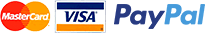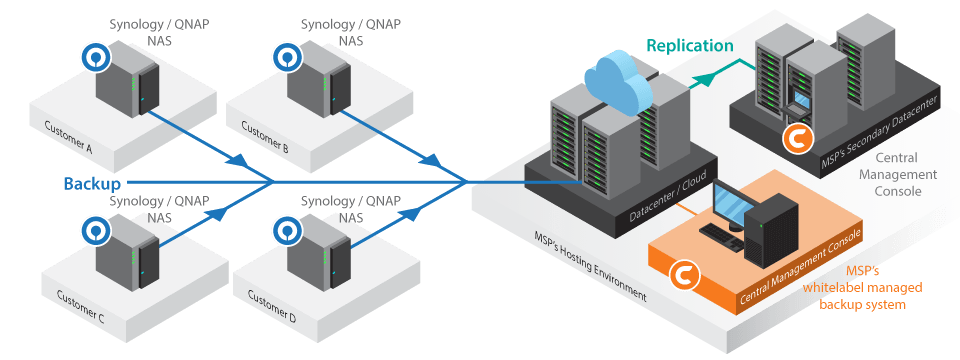
Synology offers different very user friendly storage devices like Network Attached Storage (NAS). Synology NAS is designed to make storing and sharing files within your local network quick and simple that will also allow you to directly access shared folders and files on it without going through the hassle of logging into DSM everytime. Take an example as, by this you'll be able to store files to your Synology NAS with Windows Explorer just like other network devices.
In this blog we provide the basic information on configuring a Synology storage such as NAS. Here we also deliver some steps to configure a NAS, and features of Synology storage with its importance. But to get actual configuration service for your Synology storage, visit Sancuro ecommerce platform.
What Is a Synology NAS and How it Works?
Synology is the brand which is specializing in Network Attached Storage (NAS) devices. A NAS is a computer optimized for data storage with additional functionality layered on top. Synology has two primary product lines DiskStation and RackStation for larger commercial environments.
DiskStation models has a Linux-derived operating system and known as DiskStation Manager. In addition to core NAS features like file management, you can add a large array of custom plugins that handle things like organizing your family photos, tormenting files, and everything in between. The end result is a multi-function device that can perform the tasks of a full size computer, but without the energy consumption.
After plugging in your Synology Network Attached Storage device, it is easy to connect to the unit through your web browser. Synology offers an external connection service that makes the whole process painless and NAS is a storage device that provide better performance for many organisations.
Important Features of Synology NAS
When businesses are buying Synology Network Attached Storage, they will also acquiring a license to the manufacturer's OS, DiskStation Manager. This process has a number of steps that they should take after setting everything up to ensure they are going to have a great NAS experience.
It has one of the features like Quick Connect, which allows them to connect to the NAS at home without using any IP addresses. The servers at Synology will communicate with NAS through a Synology account. It also allow you to maintain a connection even if your ISP refreshes your external IP. It's easy to locate it on the local network if you need to connect a new device to the NAS.
How to Configure Synology Storage..?
Configuring a Synology NAS Storage is long process and time consuming. So that businesses uses to hire a technical expert who can help them in NAS storage configuration and provide details on Synology NAS configuration. The key points involved in the process of Synology NAS setup is install all drives into the bay slots of your unit, Position NAS in desired location, Connect NAS to power, and Connect to NAS to network. Sancuro helps to with proper configuration services remotely and our technical experts helps Synology support and NAS Configuration services.
How Sancuro helps to configure Synology NAS..?
NAS Setup require experienced technical person who can configure it perfectly. For a such a situation businesses required an expert technical team who can provide the best configuration for NAS setup. Sancuro is the brand of Sancuro Infotech that helps you with proper configuration services remotely and work on different platforms. We deliver system and network remote configuration service in a short period of time. For more information on Synology NAS setup you can get in touch with our technical experts on below number.
Contact Details: +91-9158227722
Email us on: info@sancuro.com