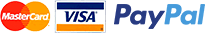As we know "file share" in Windows Server is the sharing of folders or disk volumes only and not a single file. Server uses the Server Message Block (SMB) file-sharing protocol and the File and Printer Sharing for Networks component (also known as the Server service) to perform file sharing and for that configuration is must for all these process. Here in this blog we provide the important details required for configuration of file server in Server. But to get the actual configuration of your server contact to Sancuro, an ecommerce brand for all remote configuration services.
Role of File Server Configuration
Configuring File Servers provides actionable security intelligence about all changes made to files, folders, shares and permissions; file access auditing; data discovery and classification; and file analysis reporting for improved data security and information management etc. for organisations. Configuration in File Server plays an important role in Network Security and that is why all the businesses must need to aware about it. Our technical team helps you to deliver the prefer file server configuration within a short timeframe.
Importance of File Server in Server
A file server in Server, is a computer that work as the central storage and management of important files over it so that other computers on the same network can access that files. A file server allows users to share information over a Network infrastructure without having to physically transfer of files from other external storage device. Any computer device can be configured to be a host to act as a file server in Server. In the simplest way, a file server is an ordinary Computer that handles requests for files and sends them over the network.
How File Server Services Works in Server?
In a network infrastructure, a file server is a network-attached storage (NAS) device that also serves as a remote hard disk drive for other computers that allow anyone on the network to store files on it. In a simple way we can say that a mechanism that enables a required processes for file sharing can also be called a file server. On the Internet, such programs often use the File Transfer Protocol (FTP) and hence to avail all these facilities you will need to configure a file server in server.
How to Configure File Server in Server?
In this blog we suggest the best ways to configure your file server in server. The first and most important thing is to log in to your Domain server. Our technical expertise helps you to deliver the best remote configuration services within a short timeframe. After login to domain server next process will be done from our technical team. This is a big and tough process for execution but we help you to complete in a given timeframe.
How Sancuro Will Help to Setup a File Server in Server?
Many small and large enterprises looking to configure their file server to perform a file sharing option on server. And for that they look for a profession IT person who can configured it properly for better working condition. We are an ecommerce brand that provide system and network remote configuration services for IT hardware. Our expertise helps you to deliver remote configuration services to setup ftp server windows and also provide detail information on how to set up a file server. We know that File server setup is an important activity for any organisation hence, you can contact our technical expertise for more details.
OR contact us on: +91-9158227722
Email us on: info@sancuro.com